Send notifications via Gotify
ℹ️️ Info: This module can not be used on its own but requires the base installation. See main README for details.
Description
This module adds support for sending notifications via Gotify ↗️. A queue is used to make sure notifications are not lost on failure but sent later.
Requirements and installation
Just install the module:
$ScriptInstallUpdate mod/notification-gotify;
Also deploy the Gotify server ↗️ and optionally install a Gotify client on your mobile device.
Configuration
Follow the Installation ↗️ instructions and the First Login ↗️ setup. Once you have a user and account you can start creating apps. Each app is an independent notification feed for a device or application.
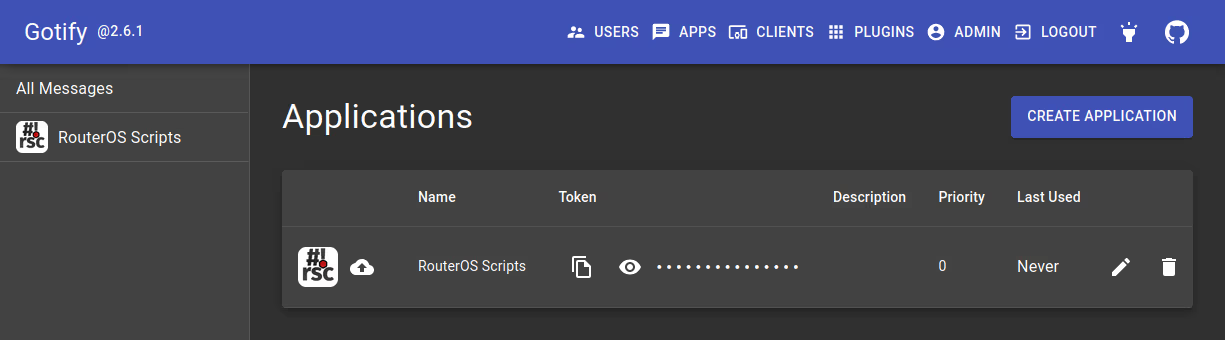
On creation apps are assigned a Token for authentification, you will need that in configuration.
Edit global-config-overlay, add GotifyServer with your server address
(just the address, no protocol - https:// is assumed) and GotifyToken
with the Token from your configured app on the Gotify server. Then reload
the configuration.
ℹ️ Info: Copy relevant configuration from
global-config(the one without-overlay) to your localglobal-config-overlayand modify it to your specific needs.
For a custom service installing an additional certificate may be required. You may want to install that certificate manually, after finding the certificate name from browser.
Usage and invocation
There's nothing special to do. Every script or function sending a notification will now send it to your Gotify application feed.
But of course you can use the function to send notifications directly. Give it a try:
$SendGotify "Subject..." "Body...";
Alternatively this sends a notification with all available and configured methods:
$SendNotification "Subject..." "Body...";
To use the functions in your own scripts you have to declare them first. Place this before you call them:
:global SendGotify;
:global SendNotification;
In case there is a situation when the queue needs to be purged there is a function available:
$PurgeGotifyQueue;
See also
- Certificate name from browser
- Send notifications via e-mail
- Send notifications via Matrix
- Send notifications via Ntfy
- Send notifications via Telegram





