Send notifications via Telegram
ℹ️️ Info: This module can not be used on its own but requires the base installation. See main README for details.
Description
This module adds support for sending notifications via Telegram via bot api. A queue is used to make sure notifications are not lost on failure but sent later.
Requirements and installation
Just install the module:
$ScriptInstallUpdate mod/notification-telegram;
Also install Telegram on at least one of your mobile and/or desktop devices and create an account.
Configuration
Open Telegram, then start a chat with BotFather and create your own bot:
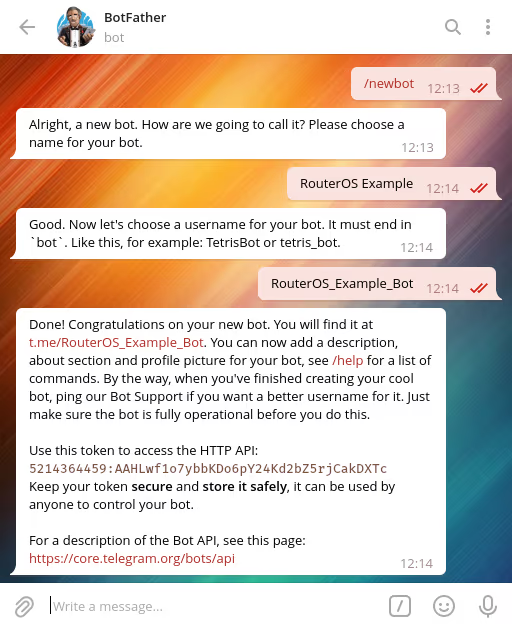
Now open a chat with your bot and start it by clicking the START button.
Open just another chat with GetIDs Bot, again start
with the START button. It will send you some information, including the
id, just below You.
Finally edit global-config-overlay, add TelegramTokenId with the token
from BotFather and TelegramChatId with your id from GetIDs Bot. Then
reload the configuration.
Notifications to a group
Sending notifications to a group is possible as well. Add your bot and the
GetIDs Bot to a group, then use the group's id (which starts with a dash)
for TelegramChatId. Then remove GetIDs Bot from group.
Usage and invocation
There's nothing special to do. Every script or function sending a notification will now send it to your Telegram account.
But of course you can send notifications directly or use a function in your own scripts. Give it a try:
$SendTelegram "Subject..." "Body..."
Alternatively this sends a notification with all available and configured methods:
$SendNotification "Subject..." "Body..."